How to Install Linux
Are you ready to try out a Linux distribution for the first time? In this introductory Linux training video tutorial, Darren Siaw walks you through step by step in installing Ubuntu Linux in a virtual machine using VirtualBox. Using virtual machines is a great way to try out new and different Linux distributions. This presentation will show you how to set up a new instance of a virtual machine, configure it and then install a Linux distribution. For a more detailed understanding of how Linux works, check out the FREE Introduction to Linux (LFS101x) course.
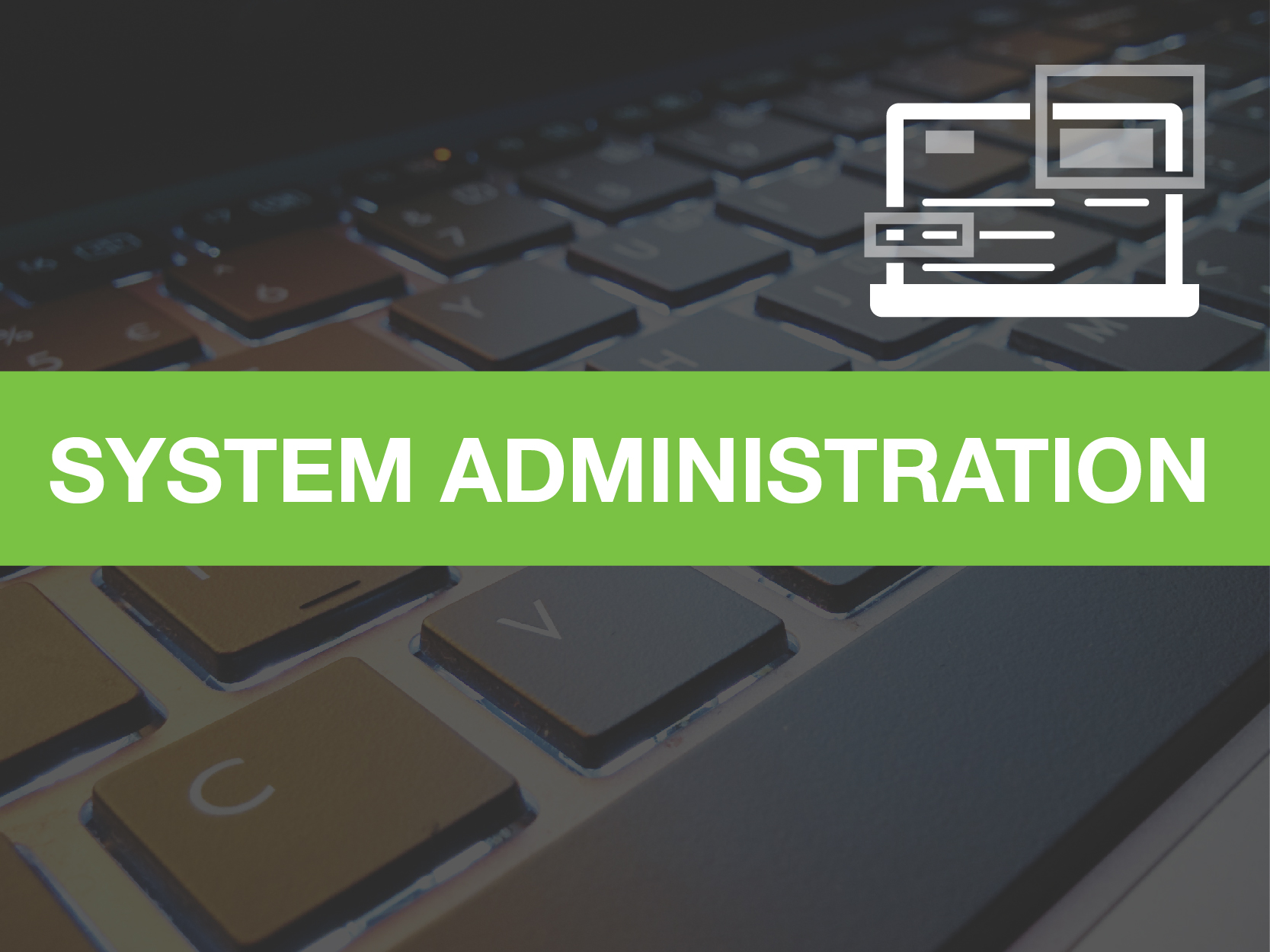

About the Speaker
Darren Siaw has been working as a Linux systems administrator since 2005 in various industries ranging from web hosting environment, academia and research to financial services. He started using Linux while at the University of Minnesota, where he received his undergraduate degree in Computer Science. As a Linux administrator at the Institute for Mathematics and its Applications (University of Minnesota), Darren helped facilitate collaboration between interdisciplinary researchers, scientists, and professors from around the world in a Linux networked computing environment. He spent the last few years working as a Linux Engineer in Chicago proprietary trading firms, maintaining daily operations on the trading floor and deploying Linux based trading applications. He has also contributed material to the Linux Foundation’s Introduction to Linux training course. Darren is also an avid runner and a guitar enthusiast.

