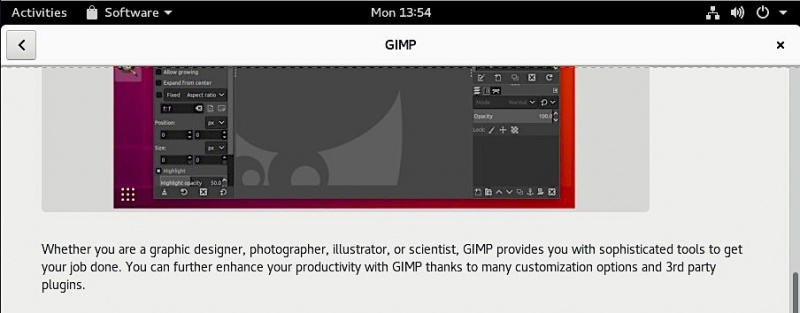Get Started with Snap Packages in Linux
by Jack Wallen
Chances are you’ve heard about Snap packages. These universal packages were brought into the spotlight with the release of Ubuntu 16.04 and have continued to draw attention as a viable solution for installing applications on Linux. What makes Snap packages so attractive to the end user? The answer is really quite easy: Simplicity. In this article, I’ll answer some common questions that arise when learning about Snaps and show how to start using them.
Exactly what are Snap packages? And why are they needed? Considering there are already multiple ways to install software on Linux, doesn’t this complicate the issue? Not in the slightest. Snaps actually makes installing/updating/removing applications on Linux incredibly easy.
How does it accomplish this? Essentially, a Snap package is a self-contained application that bundles most of the libraries and runtimes (necessary to successfully run an application) into a single, universal package. Because of this, Snaps can be installed, updated, and reverted without affecting the rest of the host system, and without having to first install dependencies. Snap packages are also confined from the OS (via various security mechanisms), yet can still function as if it were installed by the standard means (exchanging data with the host OS and other installed applications).