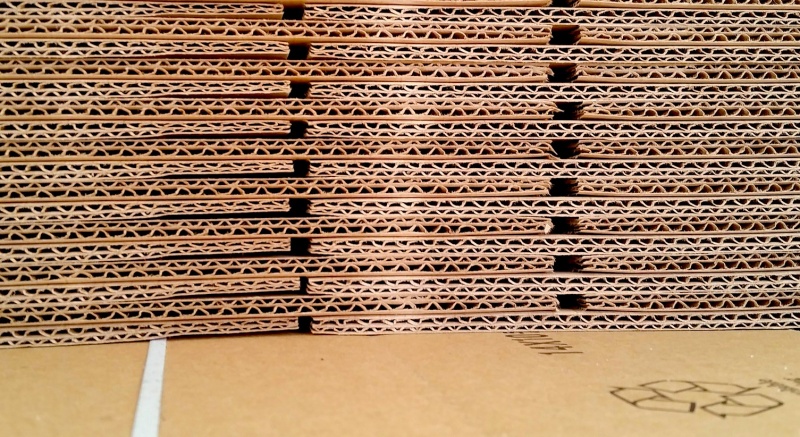How to Install and Use Flatpak on Linux
by Jack Wallen
The landscape of applications is quickly changing. Many platforms are migrating to containerized applications… and with good cause. An application wrapped in a bundled container is easier to install, includes all the necessary dependencies, doesn’t directly affect the hosting platform libraries, automatically updates (in some cases), and (in most cases) is more secure than a standard application. Another benefit of these containerized applications is that they are universal (i.e., such an application would install on Ubuntu Linux or Fedora Linux, without having to convert a .deb package to an .rpm).
As of now, there are two main universal package systems: Snap and Flatpak. Both function in similar fashion, but one is found by default on Ubuntu-based systems (Snap) and one on Fedora-based systems (Flatpak). It should come as no surprise that both can be installed on either type of system. So if you want to run Snaps on Fedora, you can. If you want to run Flatpak on Ubuntu, you can.