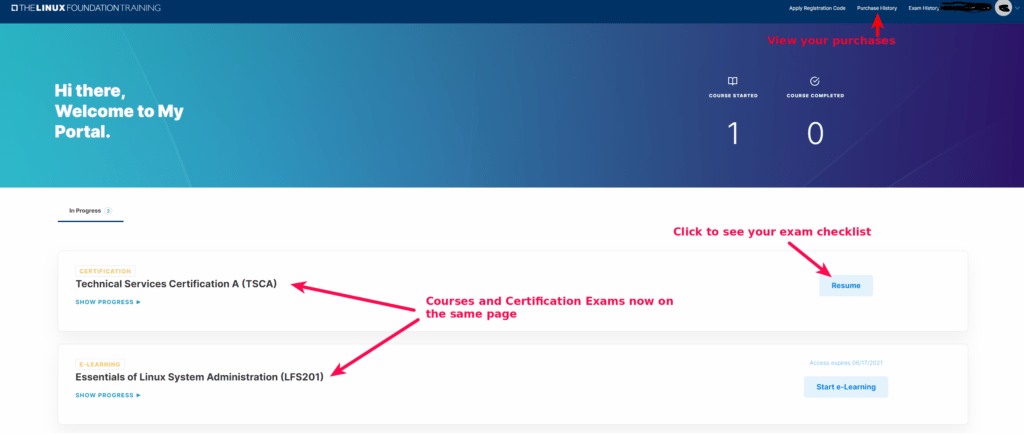Our THRIVE-ONE subscription product is of significant value and therefore does not qualify for promotions including flash, monthly, Cyber Monday, abandon cart and others.
How do I manage my THRIVE-ONE Subscription?
Log into the training portal and click on your account details.
Select the Subscription you want to manage. From here you can change or update your credit card or cancel your subscription.
I’m ready to take my certification exam. Where is my THRIVE-ONE exam coupon?
If you have a monthly subscription, your first exam coupon will be sent via email, after ten months (and every 10 months thereafter) that your monthly subscription remains active.
If you are an annual subscriber, you will receive your exam coupon via email, within 30 days of purchase and again when your annual subscription renews.
Can I cancel my THRIVE-ONE subscription charge at any time?
Yes, you can cancel your subscription at any time.
Simply log into the training portal and click on your account details.
Select the Subscription you want to Manage & click on “Cancel Subscription”.
You will have full access to the self-paced e-learning course catalog until the next renewal date (end of the month or end of the year based on your subscription).
Please note, refunds will NOT be prorated it you cancel prior to the end of your subscription term.
How do I apply for scholarships?
If you are an individual seeking scholarship information, please visit this page to learn about our annual scholarship program which launches around April 1st each year. Applications are typically open for a 30-day period.
How can I submit a request for Test Accommodations during my exam session?
We provide Test Accommodations to individuals who demonstrate a documented need. Test accommodations are individualized, so we consider them on a case-by-case basis.
Why is proctoring so strict?
Please review our explanation of the proctoring process here.
How to register for someone other than yourself?
Are the certification exams available in other languages?
Please refer here- https://docs.linuxfoundation.org/tc-docs/certification/lf-candidate-handbook/language – to learn more about the exam language options.
What score is needed to pass the exam?
Please review the FAQ section of all our programs, to determine the score required to pass each exam.
https://docs.linuxfoundation.org/tc-docs/certification
Do I get access to a lab environment to run the lab exercises in my course?
A lab instance is not provided with your course registration. In general, lab exercises are designed to be run natively, using a virtual machine, or a public cloud provider. Detailed instructions to set up your lab environment are provided in the course.
If you are using a cloud provider like GCP or AWS, you should be able to complete the lab exercises using the free tier or credits provided to you (with a few exceptions, which are noted on the course enrollment page). However, you may incur charges if you exceed the credits initially allocated by the cloud provider, or if the cloud provider’s terms and conditions change.
How can I make changes to my receipt?
Please login to My Portal (trainingportal.linuxfoundation.org) and go to Purchase History.
You will be able to add / edit information in the Customer Info fields, and you can then use the Download PDF function to download an updated receipt showing your newly entered Customer Info.
(Please note that accessing Purchase History does require that you have performed email verification on your LF Login account first. It can also take up to 3 hours for the Purchase History page to load for the first receipt, but should load more quickly for subsequent purchases.)
I’m having issues viewing parts of my e-learning course.
We recommend that students clear their cache on a regular basis before re-launching a course.
This clears up many issues that were not exhibiting previously, and it ensures that you are seeing the most up-to-date course content and labs (e.g. in cases where course updates have been deployed).
Also, while the course player does work in most browsers, there may be video-related issues with Mozilla Firefox on some Linux distros.
Additionally, we recommend visiting the forum set up for your specific course at forum.linuxfoundation.org
How soon should I expect my exam results?
Results are also made available on the Portal.
If more than 24 hours have passed since you completed your exam and you have not yet received your score report and you have checked your spam/promotions folder of your email, please login to trainingsupport.linuxfoundation.org for assistance.
Do I need to take my exam from a Linux machine?
Candidates must provide their own computer, with a supported OS (a Linux Machine is NOT a requirement).
Please review the System Requirements published in our Candidate handbook
If you already purchased the exam, please run the System check tool provided by the Exam Proctoring Partner to verify that their hardware meets the minimum requirements.
Can I use my browser bookmarks during my exam?
Personal bookmarks are NOT permitted during our exams.
Resources allowed for all Linux Foundation Certification Programs are published here: https://docs.linuxfoundation.org/tc-docs/certification/certification-resources-allowed
Links to documentation, considered most helpful to complete your work, have been added to a Quick Reference box within each item’s instructions.
Access to published Resources Allowed will still be permitted within the Exam Environment.
For Kubernetes Exams – we have worked closely with the CNCF team to ensure that YAML files included in the CNCF documentation are accurate.
The Linux Foundation has a zero tolerance rule in regards to anyone who engages in exam misconduct. Our exams are monitored very carefully through a variety of methods – both during the live exam and after the exam is completed. Any suspicious activity will be addressed and could result in consequences including, but not limited to, revoking your passing score and restricting your ability to take the exam again.
Can I use an internal or built-in webcam for the exam?
You are welcome to use a webcam that is built-in to your laptop/computer. Just remember that you will be asked to do a full pan of your room and physical surroundings with your webcam (sometimes, this can include panning the area beneath your desk).
While many candidates are able to satisfy this request with their laptop’s built-in webcam, if you believe this could present an issue for the webcam that is built-in to your computer, then you may need to look into getting an external webcam for use during the exam.
Can I attach an external monitor to my computer or laptop for the exam?
Only 1 monitor/display may be used during your exam.
The monitor/display can be an external monitor connected to a laptop computer, however, you must choose which display to use for the exam; you cannot use both.
You can check the system requirements for the display by clicking the Check System Requirements step in the Exam Prep Checklist in the portal.
Please also keep in mind that the proctor will ask you to pan your physical surroundings with your webcam, so if your webcam is built-in on your laptop, you may want to test whether you can do this successfully while hooked up to an external monitor. Most candidates seem to be able to do this without issue, but if for any reason this presents an issue for your setup (i.e. too short of cables or maybe laptop is quite large), you may need to consider an external webcam that you can move independently.
Where do I upload or provide my ID for the exam?
The certification exams are proctored remotely via webcam and desktop streaming. During the check-in process for the exam, the proctor will ask you to present your ID in order to confirm your identity.
Please review our Identification and Authentication policy, published in our Candidate Handbook
I have an ID with name listed in non-Latin characters. Is it possible to take the exam with this?
Candidates are required to provide a non-expired Primary ID that meets the requirements outlined in our Identification and Authentication policy, published in our Candidate Handbook.
The name on your Primary ID must exactly match the verified name on your exam checklist.
Will my ID be acceptable for the exam?
Candidates are required to provide a non-expired Primary ID that meets the requirements outlined in our Identification and Authentication policy, published in our Candidate Handbook.
The name on your Primary ID must exactly match the verified name on your exam checklist.
If you need to update the name associated to your exam so that it matches the ID that you will be presenting for the exam, login to the portal (portal.linuxfoundation.org/portal) and look for the Verify Name step in the Exam Prep Checklist.
The “Verify Name” step allows you to verify if the name listed on your account matches the name on your government photo ID.
This is a required step that all candidates must complete before taking the exam.
How do I change my exam platform?
Please review the Platform Selection information published in our candidate handbook, for details of the platform(s) available for our exams, and how to choose a platform (if that option is available).
Is there a waiting period before I can re-take my exam?
If you are eligible for a retake, the deadline to complete the retake is 12 months from the original purchase date.
There is no enforced wait period for retakes currently. However, the following factors affect how quickly you can get and schedule a retake:
– A retake can only be issued if the first attempt has been graded as a No Pass, and exams are scored 24 hours from the time an exam is completed. (That means it’s at least 1 days before eligibility for a retake can be determined.)
– There is a 24-hour lead time needed for exam reservations, meaning the earliest possible reservation would be 24 hours ahead.
If you are wanting to ensure you have enough time to fit a retake in before the retake deadline, then we recommend that you schedule your first attempt at least 2 weeks before the expiration date of your exam.
How can I manage my ‘My Portal’ profile?
You will find the option to manage your ‘My Portal’ profile here:
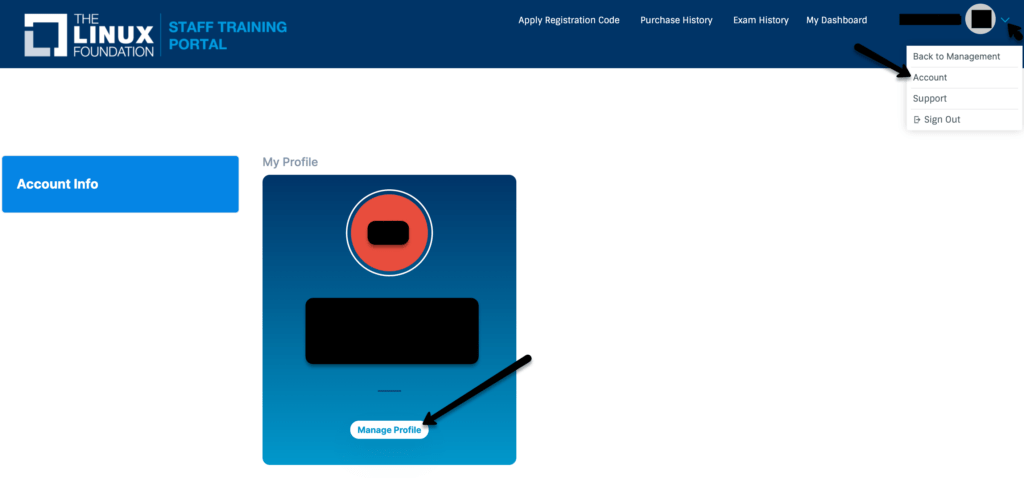
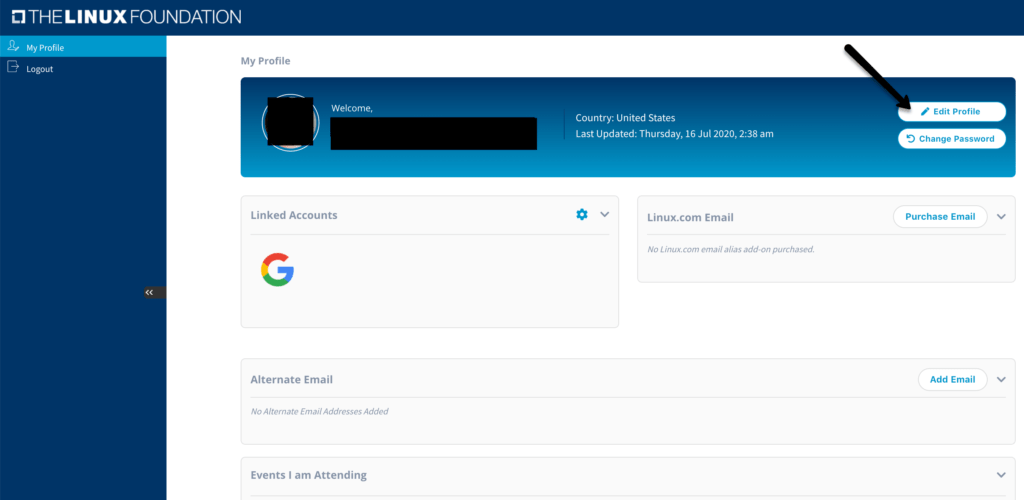
You will also find your past training, certification, events and transaction history on this page.
Why am I not receiving my emails from the certification team?
To ensure emails from our new systems continue to reach your inbox, please white-list our email address: Training@linuxfoundation.org and check your Spam folder after service resumes.
Will the migration affect how long I have access to my course?
The length of time you will have access to the course is not affected by the migration to the new platform.
Will the exam content change on the new system?
There are no changes to the exam items or exam environment. The number of available retakes will remain the same.
I lost my bookmark. Does this mean I have to start the course over?
When first launching your course after the transition you’ll notice that your bookmark has been lost. Simply use the menu to manually advance to the last completed page in order to resume your course.
I have questions about purchasing bulk training for my team/company. Who can I talk to?
We specialized in designing training solutions to fit your needs and your budget. To learn more, please submit a corporate training inquiry and a member of our team will get in touch with you shortly to discuss your needs.