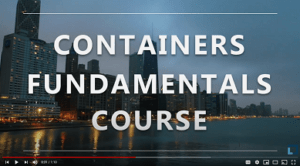This Containers Fundamentals course will teach you how to do container and image operations with different container runtimes, manage network and storage (volumes) with containers, build and run multi-container applications with Docker, Podman, Docker APIs, etc.
Containers Fundamentals (LFS253)



 Chapter 1. Course Introduction
Chapter 1. Course Introduction
 Chapter 2. Virtualization Fundamentals
Chapter 2. Virtualization Fundamentals
 Chapter 3. Virtualization Mechanisms
Chapter 3. Virtualization Mechanisms
 Chapter 4. Container Standards and Runtimes
Chapter 4. Container Standards and Runtimes
 Chapter 5. Image Operations
Chapter 5. Image Operations
 Chapter 6. Container Operations
Chapter 6. Container Operations
 Chapter 7. Building Container Images
Chapter 7. Building Container Images
 Chapter 8. Container Networking
Chapter 8. Container Networking
 Chapter 9. Container Storage
Chapter 9. Container Storage
 Chapter 10. Runtime and Containers Security
Chapter 10. Runtime and Containers Security
- Access to a workstation that has Linux, Mac, or Windows installed
- Familiarity with the command line
- Basic understanding of the Cloud
If using a cloud provider like GCP or AWS, you should be able to complete the lab exercises using the free tier or credits provided to you. However, you may incur charges if you exceed the credits initially allocated by the cloud provider, or if the cloud provider’s terms and conditions change.